88.7 MB packed | VTC C++ Fundamentals Tutorials 2007 | RAR | 123.1 MB unpacked
This comprehensive training course contains over 4 hours of high quality narrated video tutorials and covers 55 different subjects in great detail. If you find learning easier when your shown then these video training CDs are for you, forget boring, hard to follow books that do little more than confuse you, just sit and watch as a seasoned trainer guides you through, step-by-step, even the most complex topics are broken down into a series of easy to follow steps. C++ is a programming language that is both procedure-oriented and object-oriented. VTC author Tim Heagarty builds on what you learned in C Programming and adds the basic structure and procedures of C++. With an emphasis on OOP you will learn constructors, classes, templates, exception handling and more.
copy paste the following link and enjoy the service and always say thanks
Download VTC C++ Fundamentals Tutorials 2007
http://w17.easy-share.com/1701379077.html
Are you not confirmed as: What amount of maximum RAM or memory your system supports ? It is always a good idea to check your PC’s memory capacity before buying a new RAM.
To check your motherboard’s RAM/memory capacity, Download SIW which is a small and portable tool. Run it and open the Memory option under Hardware category.
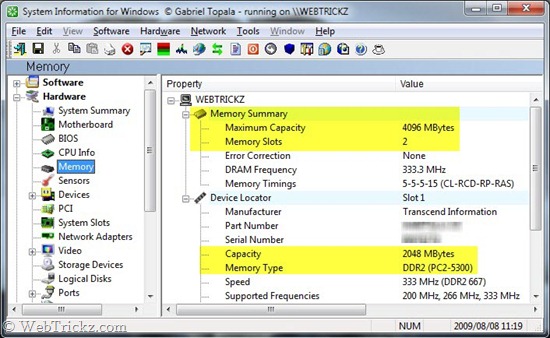
Now you will see the Maximum capacity and Memory slots of your motherboard. It also shows information about the memory slots which are in use.
To add more RAM, just see what amount of RAM you can use. Also make sure if your motherboard supports DDR or DDR2 RAM, which can be known by checking Memory type of currently used RAM.
Hope you liked this simple way of checking your PC’s memory capacity.
Here is the solution for all who want to activate their Kaspersky products but do not have an Internet access. The activation of kaspersky products through license code requires to have Internet access, so we will convert our license codes to activation keys.

To do this follow the simple steps below :
-
Open Internet Explorer (IE6 or IE7) web browser, and go to Kaspersky Lab Online Activation Center: https://activation.kaspersky.com/
- Enter the activation code in the first column. Leave the “Customer ID” and “Password” field blank.
- Click Next.
- A license key file will be generated. Click on the Download Key to download the license key for your Kaspersky product.
- The downloaded license key file is in .ZIP format. Unpack the zipped file to get a file in the format of 0XXXXXXX.key.
Now simply activate your product with the license key that you have unpacked.







